How to fill the shop card?
You've already set up a shop and maybe even sent it for publication. If no, you have to
start a shop first. We recommend that you fill in the store card completely, so that the
buyer makes a choice in your favor among your competitors. Below we will go through all
the filling in points of the store.
Click on the "Shop Profile" button and go to the editing page information about the store,
on the "About shop" tab.
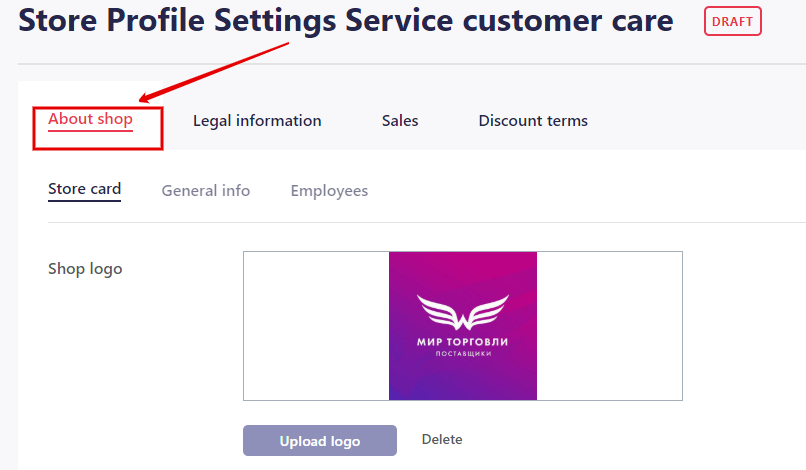
Write down the name of your store. Not the legal name of the organization, but a name
that your customers will see. Legal entity data the buyer can't see.
Enter your store's website address below. To connect your store will require a valid online
store with online payment option. Not a money transfer, but online payment on your
website. Otherwise, we will not be able to connect a foreign store.
After you have created the shop and sent it for moderation, please contact
akirillova@wr.company for instructions on how to connect the shop.
Please note that the connection will require a developer on your side.
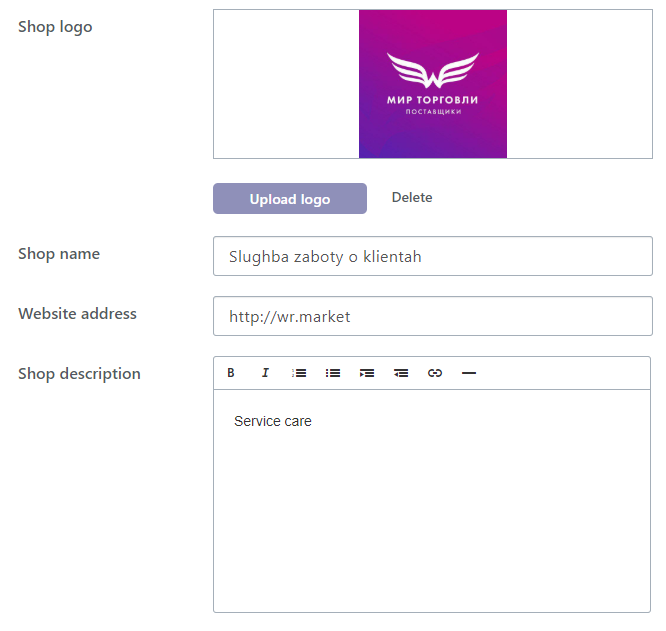
Then you need to add a description of your store. Please try to provide as much detail as
possible in order to interest your client.
After that you can put linkы to social media, point to a specific publication, not an account.
After you have added all the above information, click on the button "Save changes".

Then we open the "General Information" tab.
Here it is desirable to fill in the legal data, as well as to specify the contact email of your
company so that customers can ask their questions. If you're pointing out mail, be sure to
tick the box "Display email in contact information of your company", in this case clients will
be able to see the address on the World of Retail page.
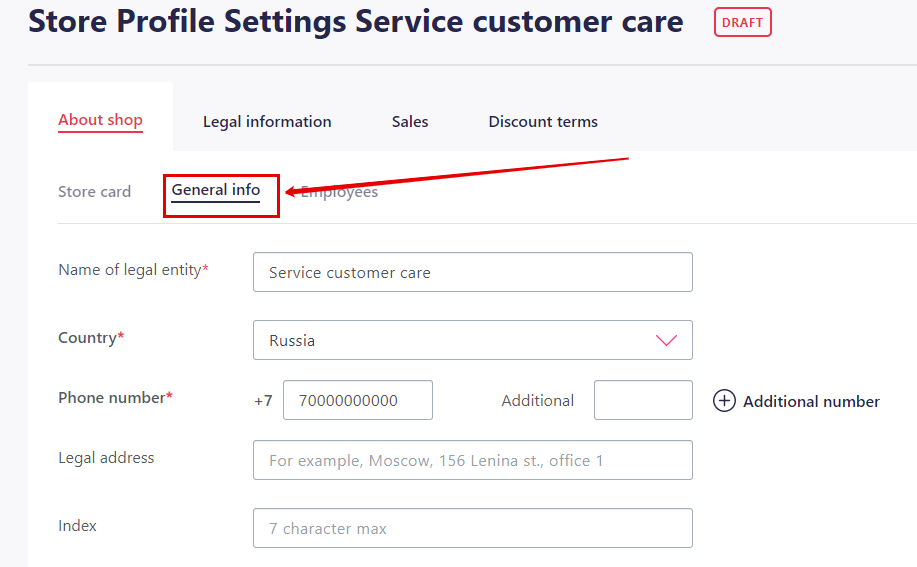
You can add employees to your store. Here are instructions on how to do this.
Employees will have access to all operations in the store, except for withdrawal of
funds, so we've secured your funds from being withdrawn by unauthorized persons.
After that we switch to the "Legal information" tab. Please fill in this section carefully and
do not leave it blank, as it is. This data will be used to withdraw funds from your store's
balance to a current account, and closing documents will also be issued.
The data may vary from country to country, and the final details of your organization will be
approved individually when making the calculations.
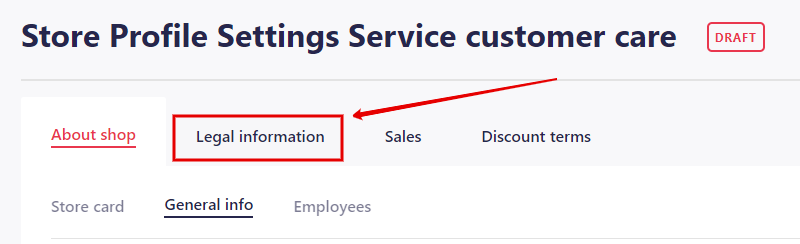
For foreigners, you do not need to fill out a delivery profile.
The next item to be filled in the shop card is the discount. You need to go to the tab
"Discount terms" and choose discount rate for your store. Here you can specify what
percentage of the discount will go to customers as cashback. Not all of it goes to
customer. Distributor discount is the difference between the cost of goods/services and
income of the salesman. From this difference, cashbacks, kickbacks, taxes are paid. In the
case of foreign companies, the discount is the same for all goods.
Congratulations! You have filled in all the items in the shop card! Now you can to send the
store for publication.
Сервис поддержки клиентов работает на платформе UserEcho

